Using Touch and Drag Autofocus on the Canon EOS R5
If you’re relatively new to owning the Canon EOS R5 and haven’t done a deep dive on its functions, you may have missed a neat new feature: Touch and Drag AF. This feature allows you to drag your thumb on the rear LCD screen to move your focus point(s) while looking through the EVF.
As someone who generally prefers to photograph while looking through the EVF, I’ve found this feature to be pretty handy. Below I will do a quick breakdown how to customize and use this new feature.