Using Adaptive Presets for portraits in Adobe Lightroom Classic
A lot of Adobe’s new updates are based on using AI technology. One of their latest features, Adaptive Presets for portraits, is no different. Gone are the days of attempting to brush in masks on portraits; these new presets allow users to select their portrait subjects, create masks and make quick changes with the click of a button.
Where to find Adaptive Portrait presets
First off, make sure you’ve updated Lightroom Classic to version 12.0. Then, you will find the Adaptive Portrait presets on the left side panel of the Develop Module. They are conveniently located just above the Adaptive Sky and Adaptive Subject presets.