Swapping the left and right panel groups in Lightroom Classic
The latest update for Adobe Lightroom Classic includes a small preference setting option that may come as a welcome addition to some: the ability to swap the left and right panel groups. This can done either just in the Develop Module, or in all modules if so desired. While many users are content with the current configuration, left-handed users may find this to be one of the most beneficial updates yet.
How to swap the left and right panels in Lightroom Classic
While in Lightroom Classic, click on Lightroom Classic > Preferences > Interface.
Check either “Swap only Develop Left and Right Panel Groups” or “Swap Left and Right Panel groups,” depending on your preference.
Restart Lightroom Classic. Your interface will now be updated to your preferences.